Example¶
Note

Download the files for this example here.
This example execute the applications in terminal mode.
- First use the command d-track-singlecam to extract from each camera the dolphin positions pixel positions.
d-track-singlecam terminal_mode --_sceneFile 04Hugo201302211037_Scenario.obj --_video camera1.mp4 --_camera Camera1 --_blockSize1 1001 --_cValue1 296 --_blockSize2 1001 --_cValue2 297 --_blockSize3 1001 --_cValue3 297 --_range 0,17965 --exec execute
d-track-singlecam terminal_mode --_sceneFile 04Hugo201302211037_Scenario.obj --_video camera2.mp4 --_camera Camera2 --_blockSize1 1001 --_cValue1 277 --_blockSize2 1001 --_cValue2 277 --_blockSize3 1001 --_cValue3 277 --_range 0,17965 --exec execute
- Use the d-track-smothpath to combine both cameras pixels positions and estimate the dolphin 3d position.
d-track-smoothpath terminal_mode --_scenefile 04Hugo201302211037_Scenario.obj --_trackfile0 output/camera1_out.csv --_trackfile1 output/camera2_out.csv --_refraction_index 1.4 --exec execute
- Render the result with the d-track-render command.
d-track-render terminal_mode --_sceneFile 04Hugo201302211037_Scenario.obj --_video0 camera1.mp4 --_video1 camera2.mp4 --_data output/04Hugo201302211037_Scenario_3d_tracking.csv --_outputfile test.avi --exec execute
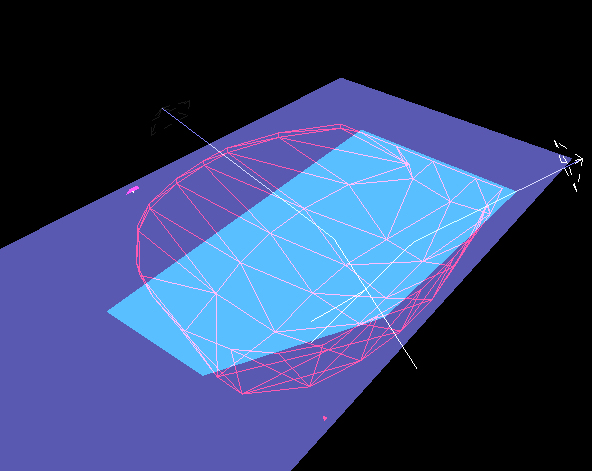
Example of a video rendered with the software.